Top 7 Open-Source Prototyping Tools for Startups
In a fast-moving startup world, open-source prototyping tools are a cost-effective way to quickly turn ideas into actionable designs. These tools save money by eliminating licensing fees, offer customization to meet specific needs, and integrate seamlessly into existing workflows. Plus, they often come with strong community support, ensuring faster updates and bug fixes.
Here’s a breakdown of the 7 best open-source prototyping tools for startups:
- Pencil Project: Focuses on simple GUI mockups with built-in stencils and export options.
- Penpot: Browser-based, with CSS, SVG, and HTML outputs, perfect for bridging design and development.
- Figma (Free Tier with Plugins): Not fully open-source but offers extensive plugins and real-time collaboration.
- Akira: Linux-native tool for vector graphics and UI design; ideal for Linux users.
- NocoBase: No-code tool with a plugin-based architecture for database-driven prototyping.
- Appsmith: Low-code platform for building internal tools with drag-and-drop widgets.
- Budibase: Low-code platform for CRUD apps, offering pre-built components and self-hosting options.
Quick Comparison
| Tool Name | Key Features | Platform Support | Best For | Limitations |
|---|---|---|---|---|
| Pencil Project | Built-in stencils, export options | Windows, Mac, Linux | Simple GUI mockups | Limited collaboration features |
| Penpot | CSS/SVG/HTML outputs, collaboration | Web-based | Design-to-development workflows | Evolving feature set |
| Figma | Plugins, real-time collaboration | Web-based | Collaborative design teams | Free plan limits for larger teams |
| Akira | Vector graphics, Linux integration | Linux-native | Linux-focused design teams | Still in early development |
| NocoBase | No-code, plugin-based architecture | Web-based | Database-driven interfaces | Requires some database knowledge |
| Appsmith | Drag-and-drop, API integrations | Web-based, self-hosted | Low-code internal tools | Advanced setup can be technical |
| Budibase | Pre-built components, CRUD apps | Web, Docker, Kubernetes | Internal tools for teams | Learning curve for customizations |
These tools are ideal for startups juggling tight budgets and deadlines. Choose based on your team's technical skills, collaboration needs, and project complexity.
How to Design Interactive Prototypes with Penpot: A Step-by-Step Guide
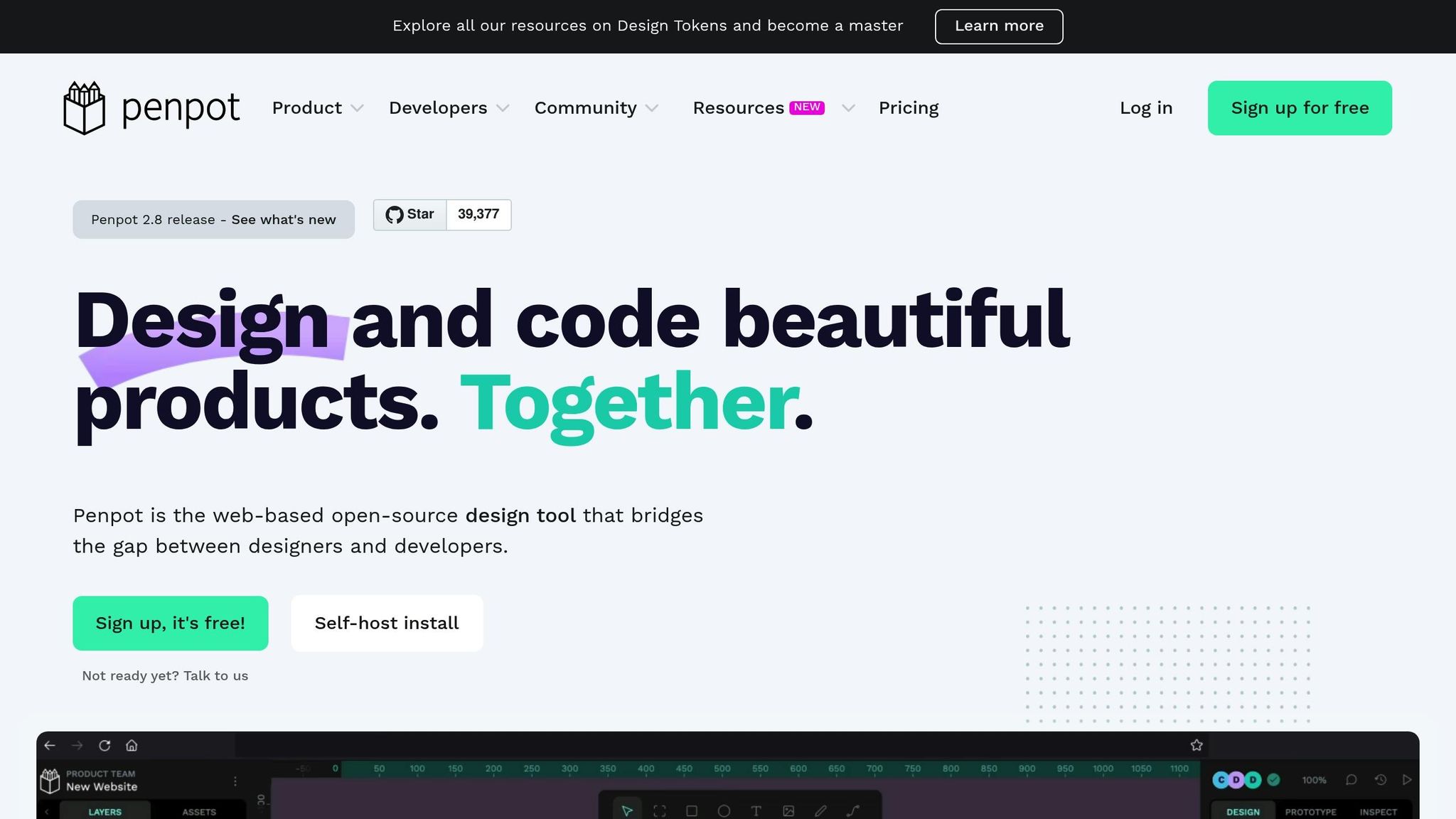
How We Selected These Tools
For startups in the U.S., time and money are always in short supply. That’s why we carefully evaluated tools based on factors critical to their success: open-source licensing, active community support, speed for prototyping, usability, essential features, integration options, and cost. Here's how we approached the selection process:
Licensing & Community Support
We focused on tools that offer genuine open-source licensing and have strong community backing. This ensures access to regular updates, quick bug fixes, and a wealth of shared knowledge.
Efficiency for Startups
Rapid prototyping was a key priority. We looked for tools that help startups test and validate ideas quickly - some even deliver high-fidelity prototypes in just four weeks.
Ease of Use
The tools needed to be user-friendly, featuring drag-and-drop editors, pre-made UI elements, and components that simplify the creation of interactive prototypes. Intuitive interfaces were non-negotiable.
Core Prototyping Features
We assessed each tool for its ability to handle interactive prototypes, wireframing, and testing across multiple devices. Collaboration features were also a must, enabling teams to share prototypes and gather feedback easily. These features are essential for keeping developers, designers, and product owners on the same page.
Integration with Existing Tech
Integration capabilities were a major factor. We prioritized tools that work smoothly with popular development frameworks, design systems, and project management platforms commonly used by U.S. startups.
Pricing
While open-source tools are free at their core, we also reviewed their premium tiers. Tools offering robust free features and reasonably priced upgrades (typically $7–$30 per user per month) stood out as better options for startups.
We also considered real-world examples, such as prototypes that started with basic functionality and grew into fully developed platforms. These cases highlight how the right tools can help startups secure funding and achieve growth.
Why Startups Should Use Open-Source Prototyping Tools
For startups in the U.S. working with limited budgets and tight deadlines, open-source prototyping tools offer more than just a cost-free alternative. These tools help startups stretch their resources, allowing them to focus on areas that drive growth, like product development, marketing, or hiring.
Cost Savings
One of the most obvious perks of open-source tools is that they eliminate licensing fees entirely. This means startups can redirect funds toward other critical areas of their business. Research shows that the economic value of open-source software often ranges from one to two times its cost, making it a smart investment even when factoring in implementation efforts.
Customization Without Vendor Lock-In
Open-source tools don’t just save money - they also offer flexibility. Unlike proprietary software, they allow startups to customize solutions to fit their specific needs, without being tied to a single vendor. Many of these tools use standard formats like CSS, SVG, and HTML, making it easier for developers to work directly within familiar coding environments. This eliminates the back-and-forth between design and development teams, creating a smoother workflow.
As developer Sil Bormüller highlighted about Penpot:
"Building a design tool on top of web & dev standards is super clever. @penpotapp Imagine autolayout behaving like css flexbox and no more design & dev back and forth. 🪄🤹 Using all these open standards. Chef💋" – Sil Bormüller
Robust Community Support and Resources
The open-source ecosystem thrives on collaboration. Tools like Penpot are backed by active communities that contribute plugins, templates, and other resources, making it easier for startups to find solutions and troubleshoot issues. With tens of thousands of organizations using these tools, startups gain access to a vast network of shared knowledge and support. This collaborative environment means bugs are fixed faster, and new features are continuously developed.
Seamless Integration with U.S. Business Workflows
Another big advantage is how easily open-source prototyping tools integrate with existing systems. They work well with popular development frameworks and project management platforms commonly used by American startups. Features like APIs and webhooks ensure these tools fit smoothly into existing workflows, minimizing disruptions.
Long-Term Benefits
Open-source tools aren’t just about saving money upfront - they also provide lasting benefits. Startups can adapt these tools as their needs evolve, without worrying about expensive licensing fees or upgrade costs. Combined with strong community support and the ability to customize, these tools offer startups the flexibility and scalability needed for long-term growth . By focusing on essential customizations and tapping into community resources, startups can keep maintenance costs low while staying agile.
1. Pencil Project
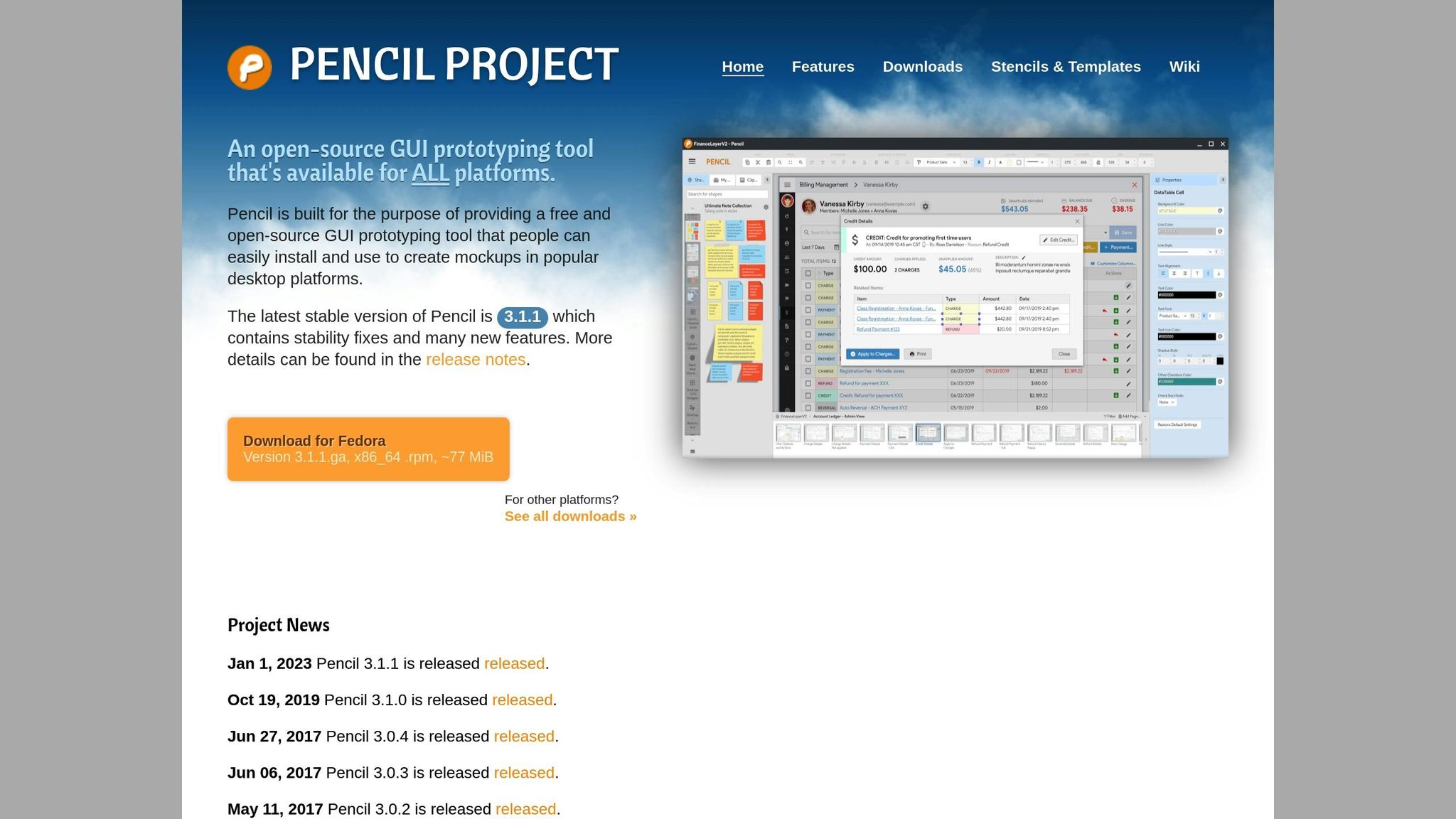
Pencil Project is a widely appreciated open-source tool for startups in the U.S. aiming to create mockups without breaking the bank. It combines ease of use with professional-level results. Let’s explore its licensing, features, and the support it offers.
Open-source License and Accessibility
Pencil Project is distributed under the GPLv2 license, making it completely free to download and use on Windows, macOS, and Linux systems. This license also ensures that any modifications made to the software must be shared under the same terms, fostering a spirit of collaboration. For businesses needing custom, proprietary modifications, Evolus provides the option to purchase the source code under a commercial license.
Key Prototyping Features for Startups
This tool offers a variety of features tailored for both desktop and mobile prototyping. It includes built-in shape collections for general purposes, flowcharts, and platform-specific designs for Android and iOS. Its inter-page linking feature allows users to create interactive HTML links, while the drag-and-drop search system and multiple export options (such as SVG, LibreOffice, and PDF) streamline the design workflow.
Users often praise its simplicity and utility. As one reviewer shared:
"Pencil is easy to use and allows me to design new screens and websites simply. It's perfect for creating mock-ups. It's quick, easy, and gets the job done." – Tyson, Computer Software
The tool has an average user rating of 4.3 out of 5, with an impressive 4.6 out of 5 for value for money.
Community Support and Active Development
While Pencil Project boasts a strong set of features, development has slowed in recent years, and some users report performance issues when working on projects with more than 15 pages. Even so, it remains a popular choice for GUI mockups, thanks to its accessibility and functionality.
2. Penpot
Penpot is a browser-based design and prototyping platform that has gained traction among U.S. startups for its open-source model and focus on collaboration. What sets Penpot apart is its ability to bridge the gap between designers and developers by directly generating CSS, SVG, and HTML.
Open-Source License and Flexibility
Penpot operates under the Mozilla Public License 2.0 (MPL 2.0), a license that allows commercial use, modification, and distribution while requiring the source code to remain accessible and license notices intact. Startups benefit from this by retaining full ownership of their work across various projects. For those prioritizing data privacy or needing tailored solutions, Penpot offers self-hosting options, giving teams full control over their design environment.
Prototyping Features That Stand Out
By outputting web standards like CSS, SVG, and HTML, Penpot minimizes the usual back-and-forth between design and development, supporting a designer-to-developer ratio of about 2:3.
Its browser-based interface enables teams to create interactive prototypes without the need for software installations. Additionally, startups can use pre-built Libraries & Templates to kick off projects quickly while ensuring consistency in their design systems. This streamlined handoff process is a major strength of the platform.
Customization and Integration Tools
Penpot offers an open API for external rendering and workflow automation. Real-time event notifications through webhooks allow smooth integration into existing development processes. The platform also supports a plugin system for custom extensions, such as a CSS exporter or an e-commerce builder, providing flexibility for teams with specific needs. For advanced requirements, self-hosting ensures startups maintain complete control over their tools.
Active Community and Continuous Development
Penpot has earned recognition as a significant player in the open-source design space. Its active community contributes to regular updates, ensuring the platform evolves to meet user needs.
With its developer-friendly outputs, extensive customization options, and collaborative focus, Penpot is an ideal choice for tech-savvy startups looking to streamline workflows and enhance the connection between design and development.
3. Figma (Community Edition/Free Tier with Open-Source Plugins)
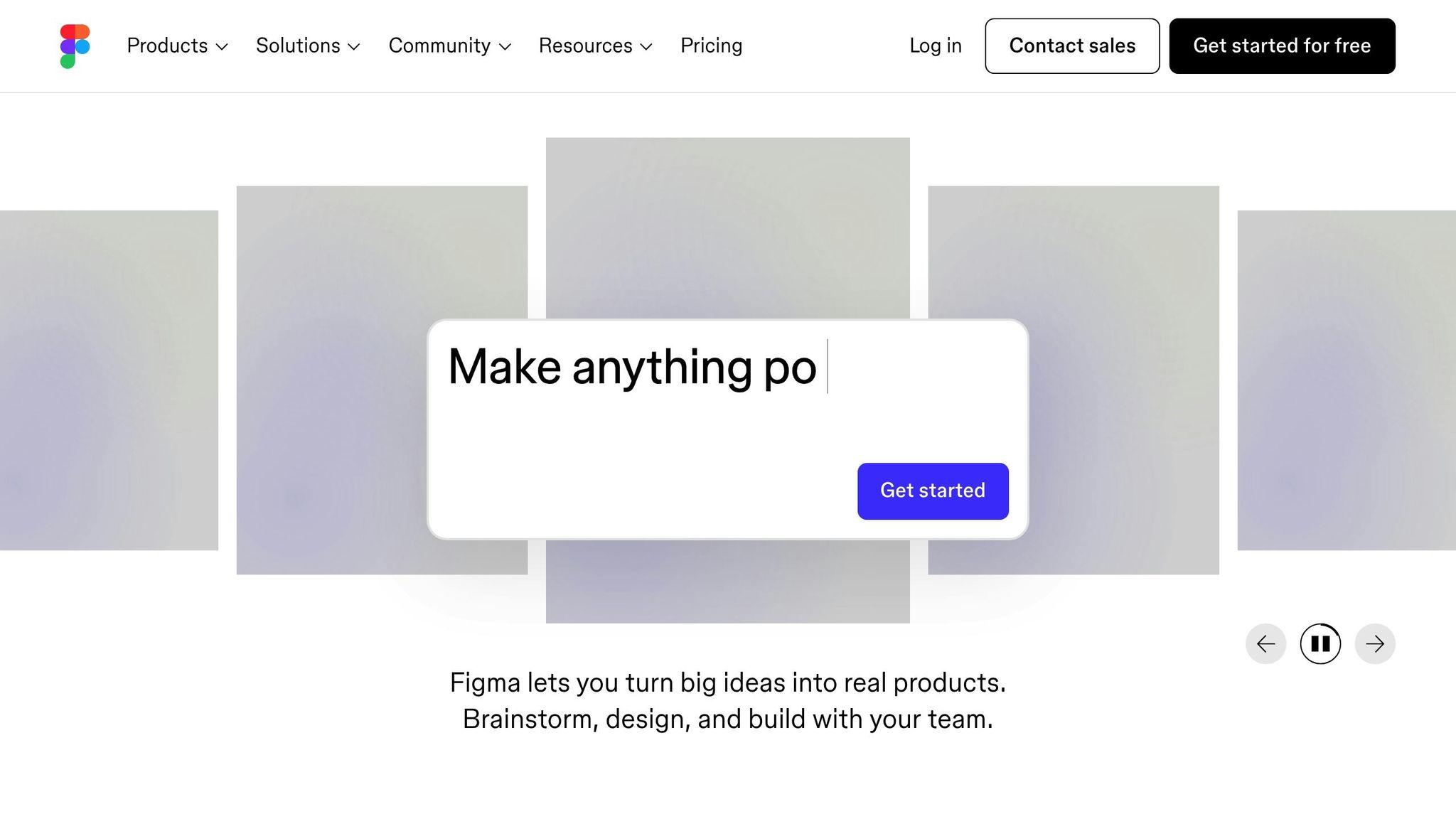
Figma may not be entirely open-source, but its Community Edition and access to a wide range of open-source plugins make it an attractive option for startups. With its robust prototyping tools and cost-effective free tier, Figma provides startups with the tools they need to design and collaborate without breaking the bank.
Key Prototyping Features for Startups
Figma’s free tier is packed with features that simplify the prototyping process. It’s a browser-based platform, which means there’s no need for expensive software installations or hardware upgrades. Teams can create, iterate, and share designs in real-time, with stakeholders able to view and comment on prototypes - even if they don’t have a Figma account. This makes collaboration seamless and efficient, a big plus for startups working on tight timelines.
Figma’s component system and design tokens are a game-changer for maintaining consistency across projects, especially as teams scale. Its auto-layout feature takes the hassle out of adapting designs to content changes, ensuring everything stays polished and aligned.
Community Support and Resources
Figma’s active community is another major advantage. The platform boasts a marketplace filled with free resources that can speed up the design process for startups. For example, the Iconify plugin gives users access to a massive library of over 200,000 open-source icons directly within Figma, eliminating the need to hunt for icons across various providers.
Beyond icons, the community regularly contributes templates, UI kits, and design systems, which can help startups move quickly from initial concepts to refined prototypes. These resources are invaluable for teams looking to save time without compromising quality.
Customizability and Integration Options
Figma’s open-source plugins offer a high degree of customization, making it easy to tailor the platform to specific needs. Tools like Iconify, Figma to Code, and Anima simplify code generation, converting designs into responsive code with minimal effort. For instance, Anima allows teams to export components as React or HTML with CSS, SCSS, or Tailwind snippets, ensuring the output is interactive and responsive. The Builder plugin takes customization even further by using AI to generate developer-grade code in React, Svelte, and HTML.
These plugins bridge the gap between design and development by automating repetitive tasks and generating code snippets in multiple languages and frameworks. Startups can tweak the generated code to align with their team’s conventions and coding style, ensuring a consistent workflow throughout the development process.
For teams with unique requirements, Figma’s Plugin API is a powerful tool. It includes detailed type annotations and supports hot reloading, making it easier to build custom plugins that integrate seamlessly with existing systems. This flexibility allows startups to create internal tools that perfectly fit their needs, speeding up their workflow and enhancing productivity.
sbb-itb-4f1eab7
4. Akira
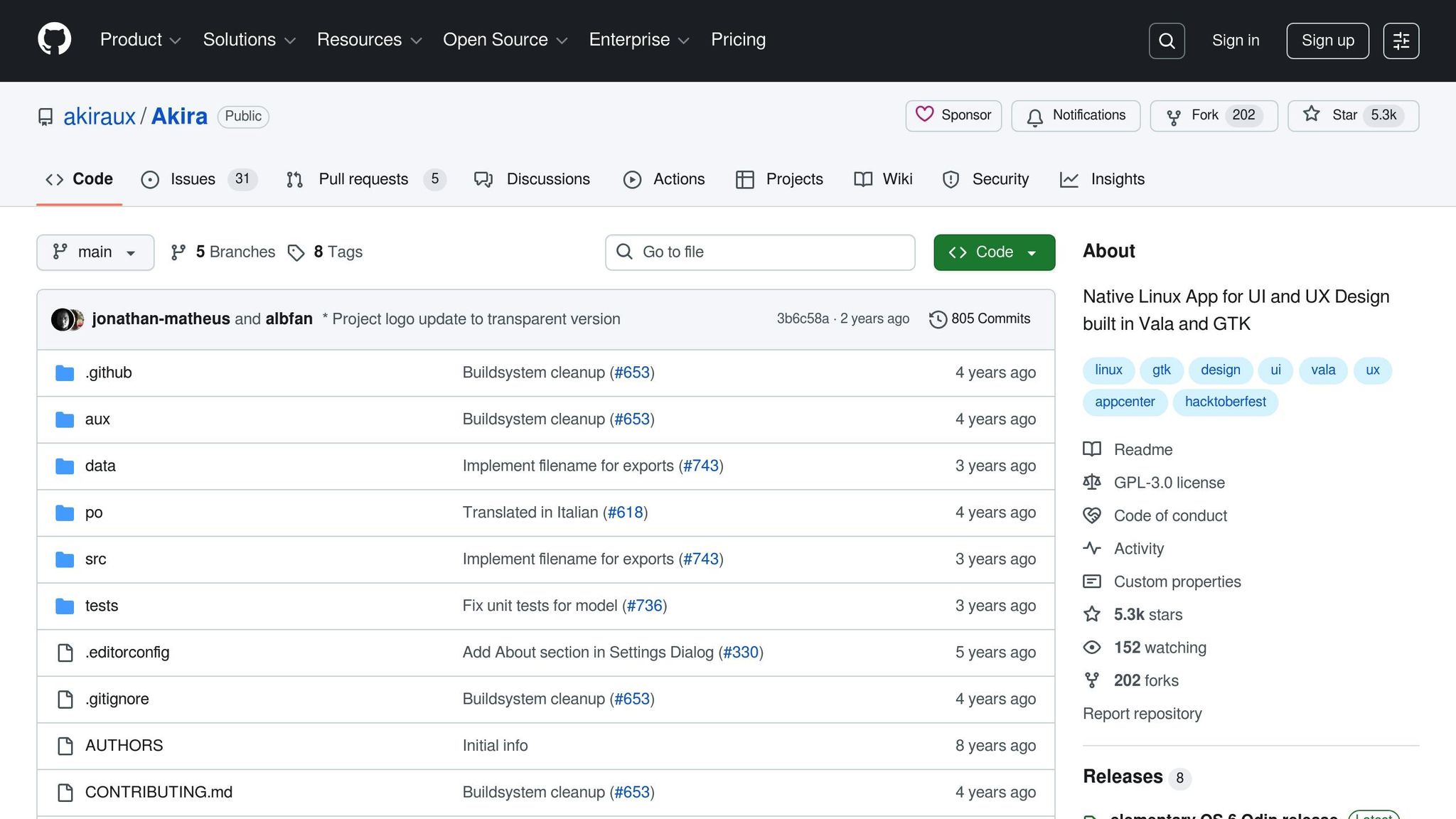
Akira is a Linux-native design tool built with Vala and GTK, offering a sleek and fast approach to UI/UX design. It’s particularly appealing for startup teams looking for a modern, lightweight solution.
Open-Source License and Accessibility
Akira is an open-source platform, removing financial hurdles for teams that need cost-effective tools. Its lightweight architecture is designed to be fast and efficient, making it a practical choice for smaller teams or those on tight budgets. The project thrives on community contributions, with its development model relying on input from users and developers alike. However, Akira is still in its early stages and not yet ready for production use.
Key Prototyping Features for Startups
Even in its early development, Akira provides core features that cater to designers. It’s tailored for web and graphic design tasks, offering tools for wireframing, prototyping, and vector graphic creation. The interface is simple and focused, helping teams concentrate on essential design tasks. It also supports SVG export - a crucial feature for responsive web design - and allows users to customize the workspace to meet their specific needs.
Community Support and Active Development
Akira has gained noticeable traction within the open-source community. Its GitHub repository boasts 5,300 stars and 202 forks, reflecting strong interest and support. The development team actively communicates with users through platforms like Matrix, IRC, and Discord. As of February 2025, the project has 30 open issues and 272 closed ones, with the last commit recorded on November 16, 2023. This active engagement highlights the team’s commitment to improving the tool.
Customizability and Integration Options
Built with 98% Vala, Akira is deeply integrated into Linux environments, offering a high level of customizability for users. The project is funded through Liberapay and Patreon, ensuring steady progress driven by community input. Akira’s ongoing development showcases the potential of open-source tools to meet the evolving needs of startups and design teams.
5. NocoBase
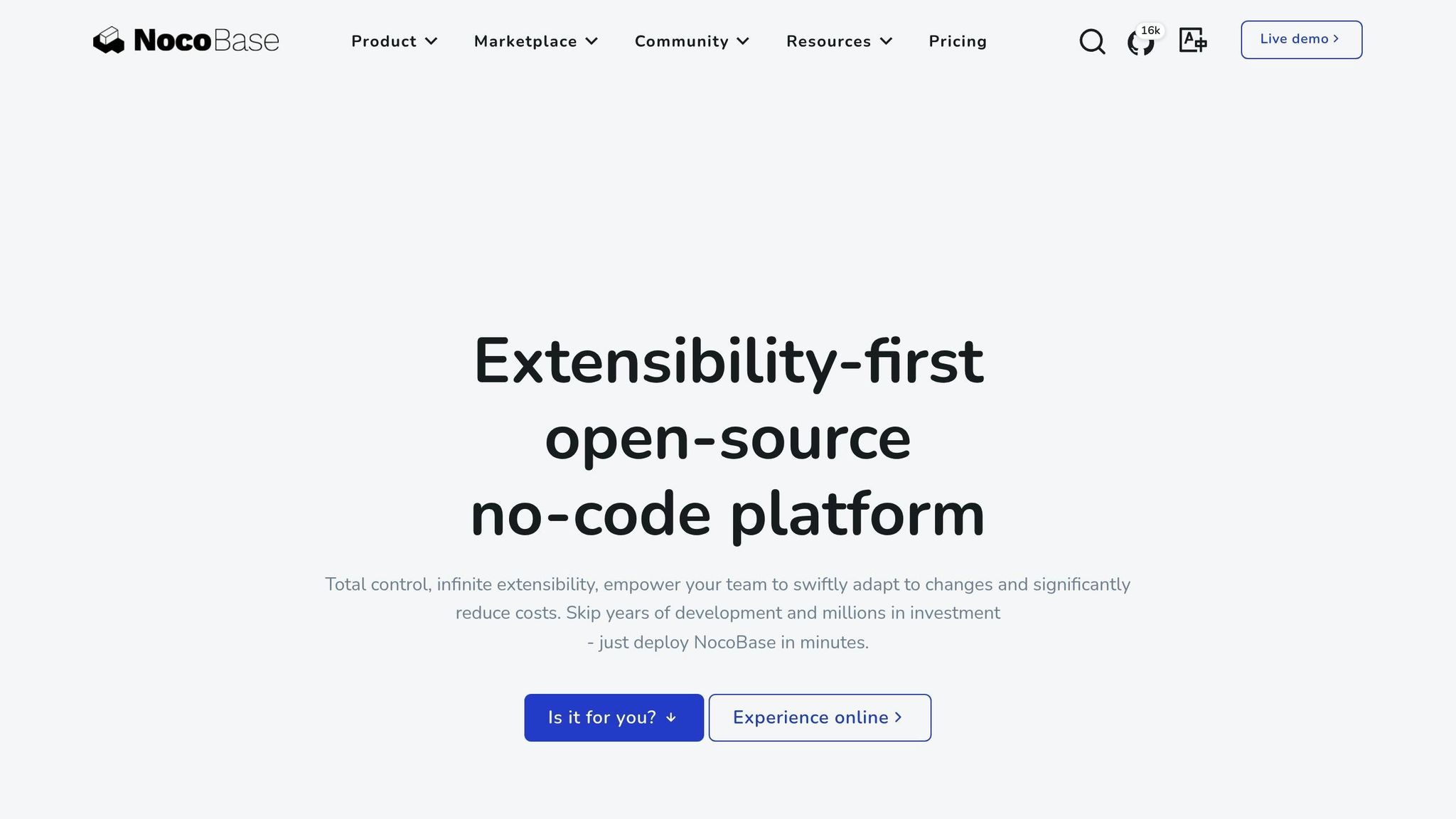
NocoBase takes prototyping to the next level with its no-code approach, offering startups a powerful and flexible way to bring their ideas to life. As an open-source platform, it uses a data model–driven architecture that separates the user interface from the data structure. This setup allows teams to experiment and iterate rapidly without being tied to traditional form-based tools.
Open-Source Accessibility
NocoBase is free to use under its open-source license, with commercial licenses and plugins available for a one-time fee. Its intuitive WYSIWYG interface makes it easy for non-technical team members to configure the platform and contribute to the prototyping process. This ease of use ensures that startups can stay agile without constantly relying on developers.
Features That Make Prototyping Easier
At its core, NocoBase excels in creating flexible data views. Users can design multiple blocks (or data views) with different layouts, content types, and actions. This means startups can quickly prototype various interfaces without needing to rebuild their data structures.
The platform's plugin-based architecture is another standout feature. Much like WordPress, every feature is implemented as a plugin, allowing for rapid customization and deployment. For example, one company managed to create a functional system in just one week and fully deploy it within two months. Sarantis Antoniou, Lead Organizer at TEDxDUTH, shared his experience:
"With NocoBase we have reduced our administrative task time by 50%, improved collaboration and communication, and a faster and more efficient hiring process."
Strong Community and Consistent Updates
NocoBase benefits from an active GitHub community that keeps the platform evolving. Since its launch on GitHub in March 2021, the platform has shown consistent growth and development. By April 28, 2024, it reached version 1.0 and, in the following 11 months, released 229 updates across Main, Beta, and Alpha branches. With 11,200 GitHub stars and 29 active contributors, the platform's popularity is evident. Additionally, nearly 200 companies across 32 countries have adopted commercial licenses, highlighting its appeal for enterprise use.
Tailored Solutions and Integrations
NocoBase's microkernel architecture makes it highly adaptable to various needs. Its 80/20 model ensures most requirements can be met through no-code features, while the rest can be fine-tuned for specific use cases. The platform also supports robust integration options, such as connecting with third-party databases, utilizing APIs, enabling Single Sign-On (SSO), and managing multi-application setups. Unlike many "black-box" solutions, NocoBase offers transparency, as one user noted:
"NocoBase is not a black box; it provides detailed logging and monitoring alert infrastructure."
Companies appreciate NocoBase's flexibility and cost-effectiveness. For instance, Classmethod, Inc. chose it over competitors like AirTable and NocoDB for its deployment options and adaptability. Similarly, HouseWell, Inc. highlighted its affordability:
"Compared to tools like Salesforce, it's not only highly customizable but also supports a one-time purchase, making it incredibly cost-effective."
6. Appsmith
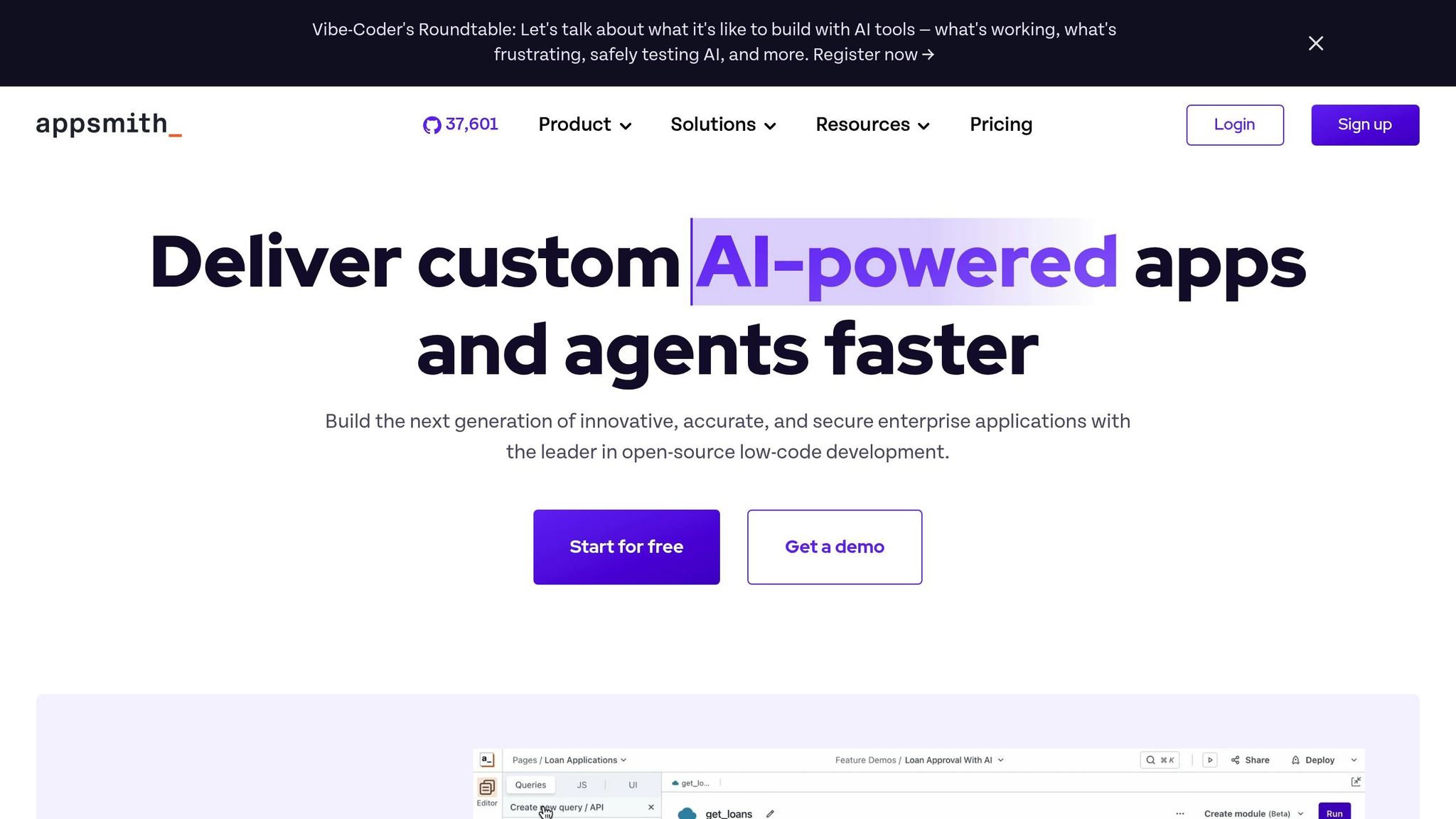
Appsmith is an open-source platform designed for developers, enabling them to turn quick low-code prototypes into fully functional applications. Here's a closer look at how its licensing and features make it a great choice for startups.
Open-Source License and Cost Benefits
Appsmith's core platform is entirely free under its open-source license, making it a budget-friendly option for startups with limited resources. For businesses that need more advanced features, pricing starts at $15 per user per month, with enterprise solutions available for $2,500 per month. The platform supports JavaScript, Git version control, and a range of integrations, giving developers transparency and control throughout the development process.
Tools for Rapid Prototyping
Startups can use Appsmith to quickly prototype, test, and refine their applications. Its drag-and-drop interface, combined with a library of over 45 customizable widgets, allows developers to create interactive prototypes with ease [39,44]. Appsmith also integrates seamlessly with databases, APIs, SaaS tools, and REST/GraphQL endpoints, letting teams work with real data from the start [39,43].
The platform's impact is evident in real-world use cases. For instance, Allround Club, an online education platform, built 31 internal tools using Appsmith. Each tool took just 30 minutes to develop, showcasing the platform's speed and cost efficiency. These tools now support over 90 users within the organization.
Active Community and Ongoing Development
Appsmith benefits from an engaged community and regular updates. Major companies like GSK, Block, and HeyJobs have used the platform to speed up development and integrate features more efficiently.
Customization and Integration Flexibility
One of Appsmith's standout features is its flexibility. Teams can automate workflows, modify application designs, and transform data using JavaScript or natural language prompts. Developers can also import custom JavaScript libraries and build widgets with HTML, CSS, and JavaScript [43,45].
"Whether you're prompting or coding, Appsmith offers full transparency and code-level control over every aspect of application development." - Appsmith
The platform supports self-hosting and offers embeddable options, ensuring it fits securely into existing workflows. A great example of its cost-saving potential comes from F22 Labs, which saved $1,200 per month by developing custom extensions through Appsmith instead of buying additional software licenses. This allows startups to provide their teams with the tools they need without the high costs of multiple SaaS licenses.
7. Budibase
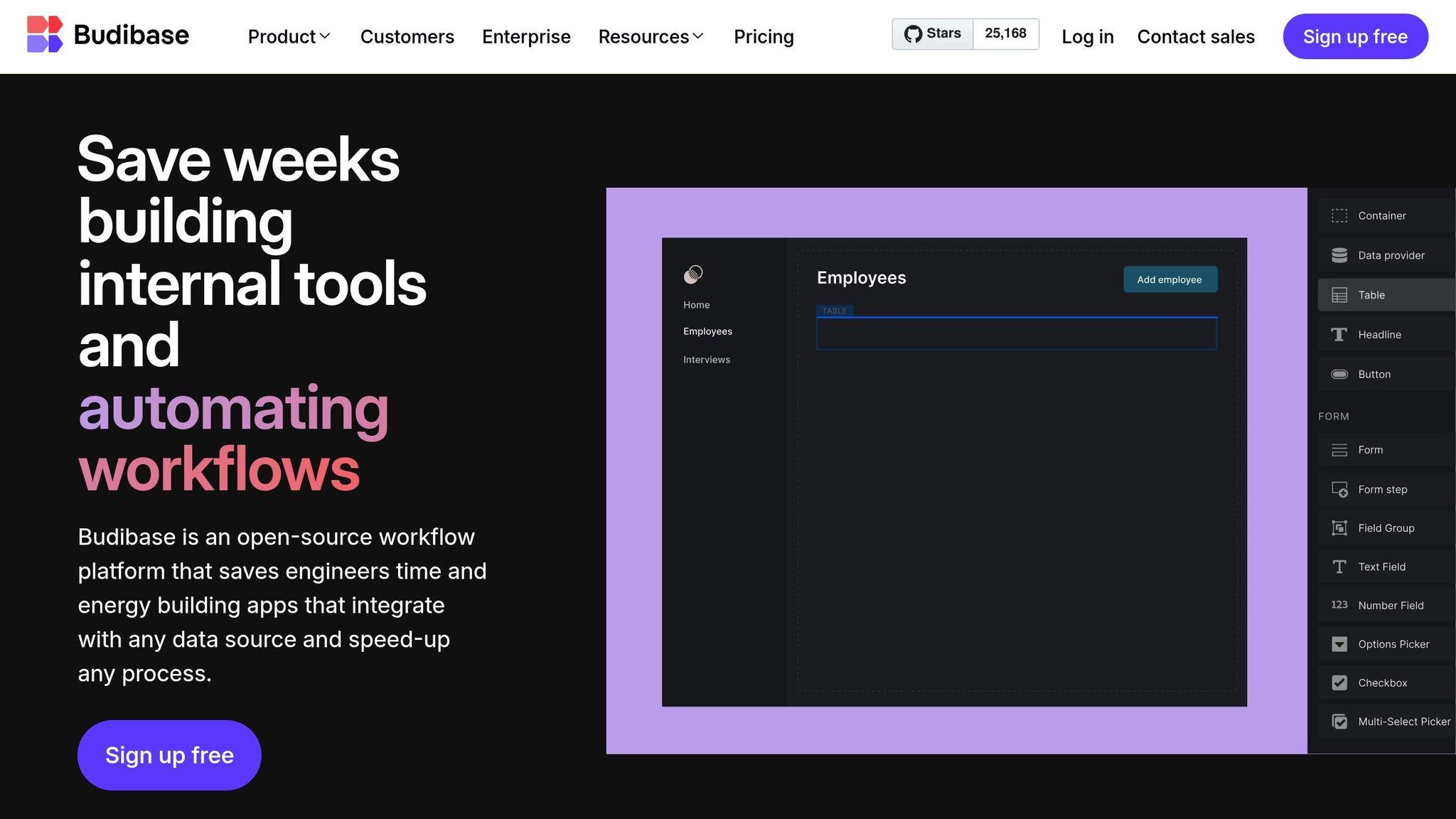
Budibase is an open-source, low-code platform trusted by over 200,000 teams. It’s designed to help developers and non-developers alike quickly prototype and deploy internal tools. This section explores its licensing advantages, prototyping capabilities, community support, and integration features.
Open-Source License and Accessibility
As an open-source platform, Budibase gives startups transparency, control, and freedom, avoiding the constraints of vendor lock-in. It offers a generous free tier and supports both self-hosted options - using Docker or Kubernetes - and a managed service. Plus, its ISO 27001 certification ensures enterprise-grade security.
Prototyping Made Simple for Startups
Budibase speeds up development with over 30 pre-built components, enabling users to create CRUD applications in just a few clicks. Its drag-and-drop interface and auto-generated screens eliminate the need for coding, making it easy for non-technical team members to contribute. For example, Schnellecke reported building internal tools up to 90% faster using Budibase.
Active Community and Continuous Updates
Supported by an active development community, Budibase is constantly evolving. It comes with ready-to-use templates for common startup needs, such as applicant tracking systems, ticketing systems, invoice approval apps, and customer account portals. Developer advocate Shawn (@swyx) highlights its value:
"Budibase helps you create apps faster which devs love because their internal tickets disappear." - Shawn (@swyx)
Customization and Integration Flexibility
Budibase stands out with its extensive customization options, allowing startups to adapt applications to their unique needs. It integrates seamlessly with external data sources like PostgreSQL, REST APIs, MS SQL, and MySQL. For self-hosted setups, teams can personalize branding, email, and login screens to maintain a cohesive user experience. Its built-in database works alongside external systems, ensuring smooth integration. According to Forrester research, low-code platforms now power up to 75% of application development, reflecting the increasing popularity of tools like Budibase.
Tool Comparison Chart
Choosing the right prototyping tool can make a big difference in your startup's design workflow. To help you navigate your options, here's a comparison chart summarizing the standout features, platform compatibility, and limitations of some popular tools:
| Tool Name | Platform Support | Primary Features | Community Support | Customization Options | Main Limitations |
|---|---|---|---|---|---|
| Pencil Project | Windows, Mac, Linux | GUI mockups, built-in stencils, export options | Active open-source community with updates | Custom stencils, template creation, plugins | Limited collaboration; basic interactivity |
| Penpot | Web-based | Native CSS/SVG/HTML output, real-time collaboration, vector design | Developer-focused, growing community | Plugin ecosystem, code-friendly options | New platform with evolving features |
| Figma (Community Edition) | Web-based | Real-time collaboration, extensive plugins, developer handoff | Large community with rich plugin support | Component libraries, robust plugin system | Free plan limits for larger teams |
| Akira | Linux (native app) | Vector graphics, UI design, modern interface | Linux-focused community | Native Linux integration, open-source flexibility | Smaller user base; platform-specific |
| NocoBase | Web-based | Database-driven prototyping, no-code interface, API integration | Strong documentation, developer community | Database customization, API flexibility | Steeper learning curve; database knowledge needed |
| Appsmith | Web-based, self-hosted | Drag-and-drop interface, database connections, API integrations | Active developer community, enterprise support | Widget customization, JavaScript integration | Technical setup required for advanced features |
| Budibase | Web-based, Docker, Kubernetes | Pre-built components, auto-generated screens, CRUD applications | Active development community, enterprise adoption | Branding options, external data integration | Learning curve for complex customizations |
Now, let’s dive deeper into some specific aspects that could influence your decision.
Platform Compatibility
For teams working on Linux, Akira offers a native experience that web-based tools can't fully replicate. This makes it an excellent choice for Linux users looking for a seamless workflow.
Collaboration
Collaboration is often the backbone of a startup's success. Figma stands out with its real-time collaboration tools, making it easy for teams to align and gather feedback efficiently. On the other hand, Pencil Project caters more to solo designers or smaller teams that don’t require simultaneous editing.
Budget and Resource Considerations
Startups often operate under tight budgets and limited resources. While 45% of engineers report facing limited support, iterative testing can reduce development time by up to 40%. Tools like Figma and Penpot are beginner-friendly and ideal for teams just starting out. However, platforms like NocoBase and Appsmith may require more technical expertise but offer advanced functionality that can be worth the investment.
Scaling Considerations
Scaling your design process as your team grows can be tricky - 50% of startups report design bottlenecks. Figma's expanding plugin library and Penpot's developer-oriented features make them strong contenders for teams looking to streamline workflows and improve design-to-development handoffs. The right tool will depend on your team’s technical skills, collaboration needs, and long-term growth strategy.
Conclusion
Picking the right prototyping tool can have a big impact on your startup's design process, budget, and timelines.
Open-source tools give startups a unique edge by offering control over costs and customization. Unlike proprietary platforms that often come with pricey monthly fees, these tools let you allocate funds more wisely - directing them toward product development and team expansion. This approach encourages startups to choose tools based on the complexity of their projects, team dynamics, and future growth potential.
When deciding on a tool, consider three key factors: the complexity of your project, how your team collaborates, and the ease of learning the tool. For example, a straightforward MVP might be well-suited to a simple, low-fidelity tool like Pencil Project. On the other hand, more intricate applications often require advanced features. For remote teams, cloud-based tools are a great choice, keeping everyone on the same page and avoiding version control issues.
Open-source solutions shine when it comes to flexibility and adaptability. You can start with basic features and add more as your startup expands. Tools like Figma's Community Edition provide user-friendly interfaces that work well for teams with varying levels of experience. Meanwhile, other platforms are tailored for handling more complex, data-heavy projects.
It's a good idea to experiment with different tools and regularly evaluate your needs. As your startup grows, your prototyping requirements will change, and the open-source ecosystem ensures you’re never stuck with a tool that no longer meets your objectives.
The right prototyping tool doesn’t just streamline development - it enhances collaboration and speeds up your time-to-market, giving you a competitive edge in a fast-paced industry.
FAQs
What are the benefits of using open-source prototyping tools for startups?
Open-source prototyping tools give startups a smart way to cut down on costs by doing away with licensing fees. For businesses working with limited budgets, this can make a huge difference in managing their expenses.
These tools also come with a level of flexibility and customization that proprietary software often can’t match. Startups can tweak and adjust the software to fit their specific needs, helping them work more efficiently and explore new ideas faster.
Another big advantage is the support from active communities of developers and users. These communities are hubs for sharing ideas, solving problems, and continuously improving the tools. For startups, this shared knowledge and collaboration can be a valuable resource for driving growth and staying innovative.
How can open-source prototyping tools integrate smoothly with a startup's existing workflows and technologies?
Open-source prototyping tools are built to fit smoothly into your existing workflows and tech stack. They offer customizable APIs, plugins, and compatibility with widely-used platforms, making it simple to connect them to your current systems. Plus, features like real-time data exchange and process automation can help boost efficiency.
What’s great is that these tools are flexible enough for startups to tweak them to meet their unique needs, ensuring they work well with a variety of technologies. By integrating seamlessly, they can improve teamwork and save both time and resources - key benefits for businesses on the rise.
How have startups successfully used open-source prototyping tools to grow their businesses?
Startups are increasingly turning to open-source prototyping tools to speed up development and scale their operations more effectively. For example, teams often rely on open-source design platforms to craft interactive prototypes quickly. This approach not only simplifies the feedback and iteration process but also reduces the need for extensive coding, saving valuable time and resources.
On top of that, many startups are embracing AI-driven prototyping frameworks to create minimum viable products (MVPs) with smaller, more agile teams. This method not only cuts down costs but also allows for better idea validation during the early stages of development. By using open-source solutions, startups can tweak these tools to meet their specific needs, shorten the time it takes to bring products to market, and build a solid base for future growth.