Editable CTE Templates for Daily Lesson Plans
CTE lesson planning just got easier. Editable templates simplify how educators design lessons by combining academic goals with practical skills. These tools help teachers save time, meet standards, and create lessons tailored to student needs.
Key takeaways:
- Templates like DashK12, Template Toolkit Pro, and EduFlex offer structured lesson planning solutions for Career and Technical Education (CTE).
- DashK12 focuses on ready-to-use resources, Template Toolkit Pro emphasizes flexibility across formats, and EduFlex ensures alignment with dual-level standards.
- Each option supports lesson differentiation, standards compliance, and hands-on learning.
Quick Comparison:
| Template | Best For | Key Features | Downsides |
|---|---|---|---|
| DashK12 | Easy setup | Customizable slides, lifetime access | Limited state-specific standards support |
| Template Toolkit Pro | Flexibility in formats | Multi-format support, modular design | Requires setup and training |
| EduFlex | Standards-focused planning | Dual-level standards integration, updates | May feel complex for simple needs |
Choose a template based on your teaching goals, standards requirements, and classroom needs.
68: Creating Lesson Plan Templates to Simplify Unit Planning
1. DashK12 Editable CTE Templates
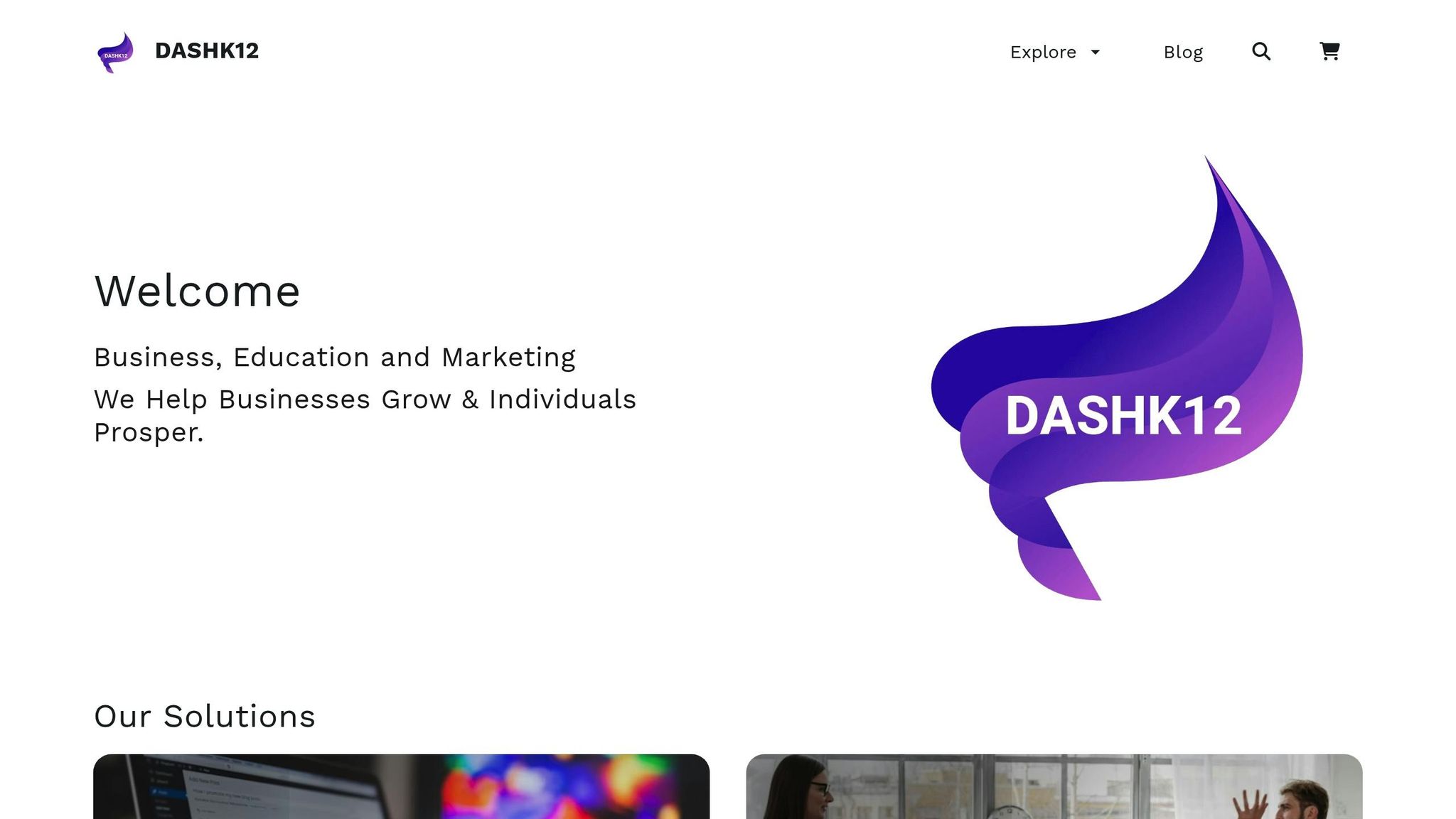
DashK12 is a resource hub tailored specifically for Career and Technical Education (CTE) environments. Their template system is designed to simplify daily lesson planning, providing ready-to-use solutions that educators can rely on. At the same time, their tools are flexible enough to adapt to individual teaching needs, making lesson planning more efficient and effective.
Customization Options
One of the standout features of DashK12's template system is its fully customizable slide decks. Educators have complete control over the content and presentation of their lessons. Additionally, the platform offers personalization tools that can automatically insert contact details and other relevant information into templates. By pulling data from user profiles, these templates can be tailored to fit specific needs, saving educators time and effort.
Standards Alignment
DashK12's templates go beyond aesthetics - they're designed to align with educational standards. With a focus on learning objectives and effective teaching strategies, these resources help educators meet both academic and industry benchmarks. Whether it's preparing students for certification exams or equipping them with practical skills, DashK12 ensures its materials are suitable for a variety of CTE programs.
Additional Features
The platform also offers a range of integrated digital tools. Once purchased, educators gain lifetime access to DashK12's digital resources, allowing them to build a lasting library of teaching materials. These templates are specifically crafted to address the unique demands of technical education, supporting hands-on learning and the development of industry-relevant skills. By integrating seamlessly with DashK12's broader ecosystem, the templates provide a comprehensive solution for CTE instruction.
2. Template Toolkit Pro
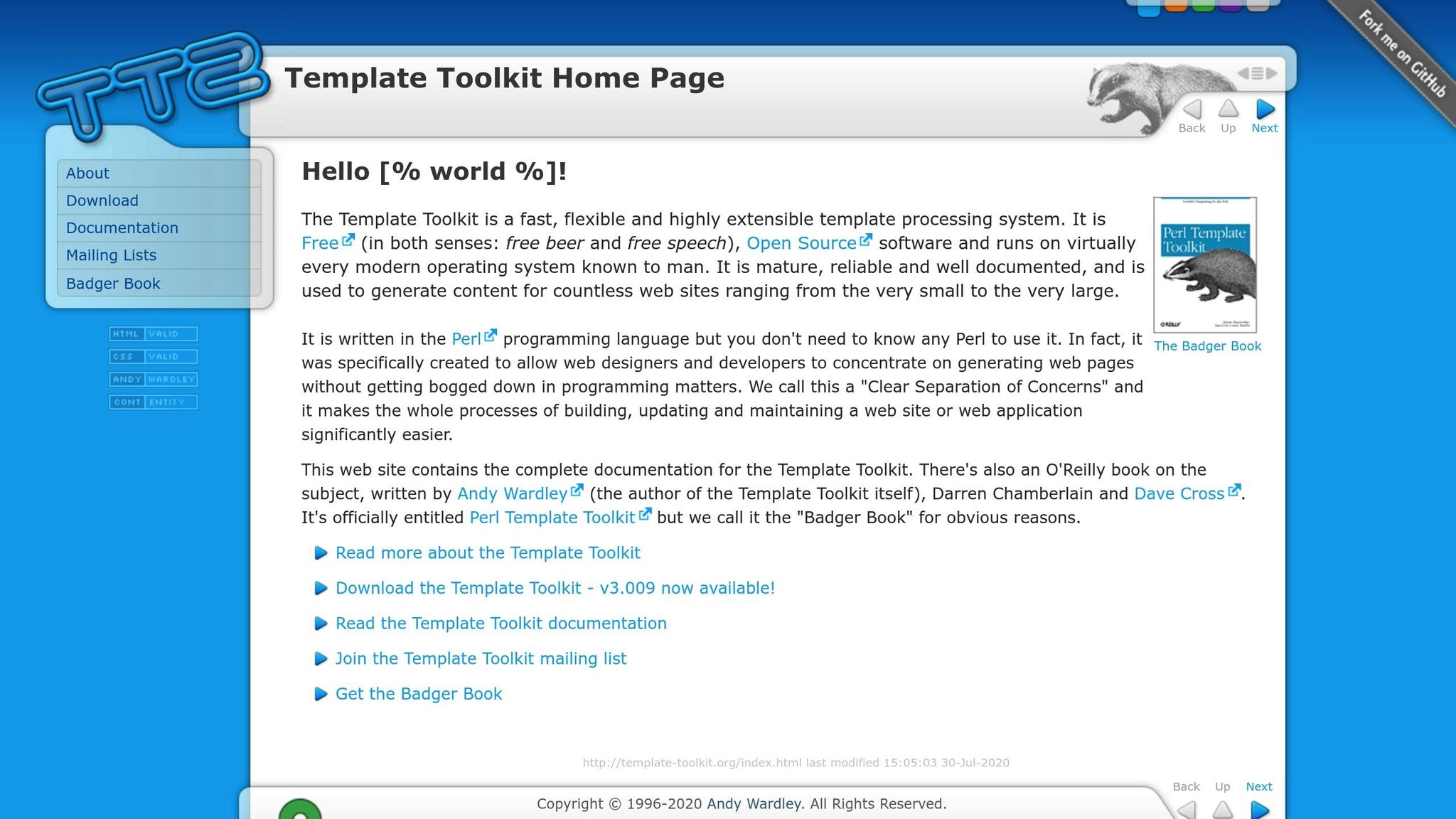
Template Toolkit Pro takes a different approach compared to the fully integrated design of DashK12. It stands out for its technical adaptability, making it a go-to solution for Career and Technical Education (CTE) educators. Its ability to handle multiple document formats makes it especially useful in technical education settings.
Customization Options
One of the standout features of Template Toolkit Pro is its universal design. It processes a wide range of document types while keeping presentation and content separate. This separation ensures consistent formatting and allows educators without coding expertise to create and update materials with ease. This flexibility makes it a strong asset for crafting CTE lesson plans.
Standards Alignment
The platform offers templates specifically aligned with CTE standards, ensuring that courses meet both industry and academic requirements. These templates include everything an educator might need: sections for course approval, basic course details, goals and objectives, course descriptions, instructional strategies, materials, units, and competencies. A particularly useful feature is the standards-aligned course outline, which organizes instruction into units, subunits, concepts, skills, benchmarks, and model curriculum standards. This structured system helps educators seamlessly align their lesson plans with the National Career Clusters Framework. Additionally, courses built using these templates undergo reviews by Employer Advisory Boards (EAB) to ensure alignment with current industry demands.
File Format Compatibility
Template Toolkit Pro is designed to generate both static and dynamic content, making it adaptable to various delivery methods. Whether educators need printed handouts, digital slides, or interactive online materials, the platform adjusts to meet these needs. Its design also ensures compatibility with evolving educational technologies.
Additional Features
The platform has earned recognition, including winning the "Best New Module" award at the Perl Conference. Built as a collection of interconnected modules, Template Toolkit Pro follows a design philosophy that prioritizes easy expansion. This allows institutions to add custom features as their needs grow or change. Its scalability makes it a smart, long-term investment for CTE programs looking to expand or adapt their curriculum over time. These features solidify its value in supporting comprehensive CTE education.
sbb-itb-4f1eab7
3. EduFlex CTE Planner

EduFlex CTE Planner offers an organized approach to CTE lesson planning, emphasizing alignment with established standards. Designed with precision, this tool ensures educators can create lesson plans that meet both pathway and course-level requirements.
Standards Alignment
One of the standout features of EduFlex is its dual-level standards integration. It recognizes the two layers of CTE standards: overarching pathway standards and course-level standards. This structure allows educators to clearly connect their lesson plans to the appropriate standards.
The platform also supports the growing emphasis on a long-term, standards-based approach to CTE. Its templates help educators turn standards into measurable learning objectives, accommodating state-specific requirements like those outlined by CCTCS.
Additionally, EduFlex includes a standards mapping tool that notifies users of updates from State Boards of Education. This ensures that coursework stays aligned with the latest standards while simplifying curriculum updates.
Additional Features
EduFlex also offers an automated curriculum review cycle, which keeps course materials up to date. This system sends reminders for scheduled reviews, taking the pressure off educators to manually track updates and ensuring content stays relevant and accurate.
Advantages and Disadvantages
When comparing templates, it's important to weigh their strengths and weaknesses. Understanding these trade-offs allows teachers to pick the option that best suits their teaching style and classroom needs.
| Template | Advantages | Disadvantages |
|---|---|---|
| DashK12 Editable CTE Templates | Ready-to-use classroom resources; lifetime access to digital tools; optional business consulting support. | Limited customization for state-specific standards. |
| Template Toolkit Pro | Highly customizable; supports the Understanding by Design framework; offers consistency across districts or flexibility for teacher-created templates. | Requires technical setup and training to implement effectively. |
| EduFlex CTE Planner | Integrates dual-level standards; automates curriculum review cycles; provides standards mapping with update alerts. | Can feel overly complex for straightforward lesson planning. |
Each of these templates brings something different to the table. For instance, Template Toolkit Pro offers districts the flexibility to choose between consistent, district-wide templates or more personalized, teacher-driven designs. It also supports the widely-used Understanding by Design framework, making it a versatile option for educators.
However, some templates are designed with specific regions in mind, which might make them less practical for teachers working outside those areas. Additionally, many Career and Technical Education (CTE) courses rely on "competencies" instead of traditional standards, requiring templates that can accommodate this structure.
For educators focusing on subject-specific needs, some templates include dedicated sections for lesson objectives, integrating math skills, instructional strategies, and assessment plans. These features make it easier to align lesson planning with specific teaching goals.
Teachers with an eye for design and multimedia integration might prefer templates that include tools like free stock photos, vector icons, and font customization options. On the other hand, those prioritizing standards compliance should look for templates with built-in alignment tools.
Finally, the complexity of implementation varies. Simpler templates can be adopted quickly, while more robust designs may require additional training and setup time. Choosing the right one depends on balancing ease of use with the features needed to meet your goals.
Conclusion
DashK12 templates come with ready-made, customizable resources. Template Toolkit Pro provides flexible and consistent setups, while EduFlex CTE Planner focuses on aligning lessons with standards. Each of these options is designed to address specific classroom needs, giving educators tools tailored to their priorities.
One of the biggest challenges in education is balancing classroom diversity with industry standards. These templates aim to simplify lesson planning while supporting differentiation to meet the varied needs of students. Be sure to select a template that aligns with your school district's guidelines and accommodates diverse learning styles.
For new CTE teachers, structured curriculum systems can save valuable prep time and provide a clear framework. On the other hand, experienced educators may lean toward supplemental materials that allow for more flexibility. Whatever your level of experience, choose a template that complements your teaching approach and equips students for industry certifications.
Ultimately, the best template is one that fits your teaching style, addresses your students' needs, and meets district standards. Start by identifying your primary goals, and choose a template that helps you achieve them efficiently.
FAQs
How do DashK12 templates support alignment with CTE educational standards?
DashK12 templates are crafted to match the key aspects of strong Career and Technical Education (CTE) programs. They integrate professional standards, communication skills, and other critical elements that align with the goals of today’s educational systems.
Although the exact alignment may differ, these templates are designed to support educators by offering adaptable, standards-based tools for efficient lesson planning. This approach helps ensure your lessons stay meaningful and effective in equipping students for future career opportunities.
What customization features do DashK12 templates offer for creating personalized lesson plans?
DashK12 templates are built to be easy to use and adaptable, allowing teachers to shape lesson plans to fit their specific classroom requirements. Whether you're teaching different subjects or working with various grade levels, you can tweak layouts, adjust formats to match your teaching approach, and tailor content to meet precise learning goals.
With these templates, you can quickly craft organized and engaging lesson plans that align with your students' needs. They help streamline planning while ensuring your lessons remain impactful and effective.
What benefits do DashK12's editable CTE templates offer for educators new to Career and Technical Education?
DashK12 offers editable CTE templates that serve as ready-to-use tools to make lesson planning easier, especially for educators new to the field. These resources are specifically crafted to address the distinct demands of Career and Technical Education, allowing teachers to spend less time planning and more time delivering engaging lessons.
Beyond saving time, these templates promote professional development by aligning lessons with industry standards and integrating real-world applications. For educators stepping into CTE, these tools simplify the process of creating meaningful lesson plans while helping build confidence in their teaching abilities.